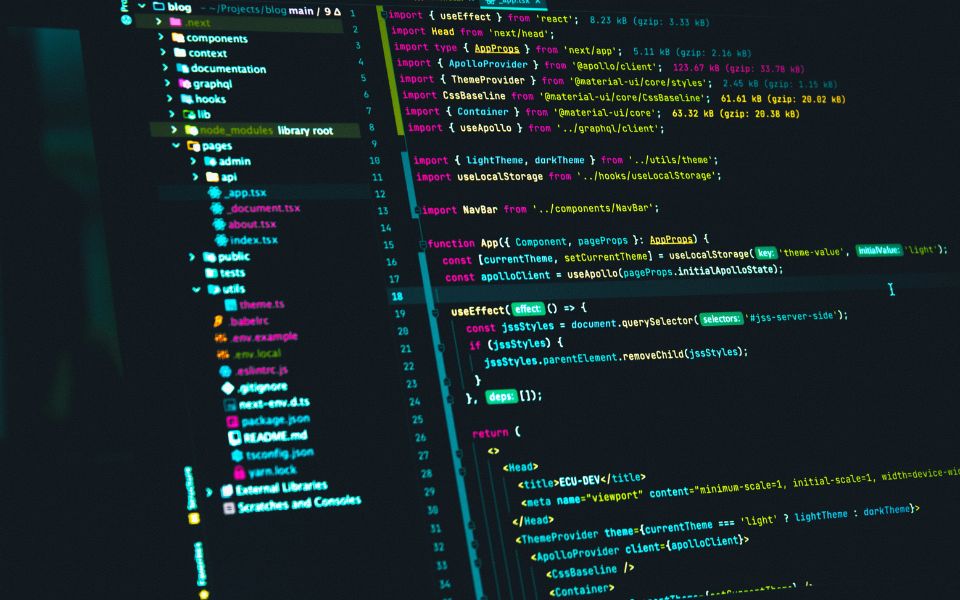If you use Visual Studio Code (VSCode), you know how powerful it can be. But to truly boost your coding efficiency, installing the right extensions is key. Whether you’re a full-stack developer or just starting out, these top 10 VSCode extensions will improve your performance, help you code faster, and reduce bugs.
Using too many or poorly optimized extensions can actually slow down your editor, which defeats the purpose of using them. That’s why choosing performance-optimized VSCode extensions is crucial. The tools listed below are not only lightweight and well-maintained, but also trusted by millions of developers. Regular updates, low resource usage, and smart functionality make these extensions ideal for anyone looking to maintain a fast and efficient development environment.
1. Prettier – Code Formatter
Automatically formats your code for consistency and readability. It supports JavaScript, TypeScript, CSS, and more.
2. ESLint
Catch bugs and enforce coding standards in real-time. Especially vital for JavaScript and TypeScript development.
3. Bracket Pair Colorizer 2
Makes it easier to match brackets by color-coding them — essential for complex functions or nested code.
4. Path Intellisense
Auto-completes file paths in real time, saving time and avoiding broken imports.
5. GitLens
Enhances Git functionality within VSCode, helping you understand code history and contributions with ease.
6. Live Server
Launch a development local server with live reload support for static and dynamic pages.
7. Tabnine (AI Autocomplete)
Uses AI to suggest code completions. It learns from your coding patterns to suggest smarter completions over time.
8. Debugger for Chrome
Debug JavaScript code directly in the Chrome browser or any other target that supports the Chrome Debugger protocol.
9. IntelliCode
Microsoft’s smart code completion tool powered by machine learning. Improves over time as you use it.
10. Code Spell Checker
A simple but effective tool that spots typos in your code comments and strings, helping maintain professional code quality.
Final Thoughts
With over 30,000 extensions available, VSCode can be overwhelming. But these 10 must-have VSCode extensions will noticeably improve your development speed, accuracy, and workflow efficiency—no matter your tech stack.